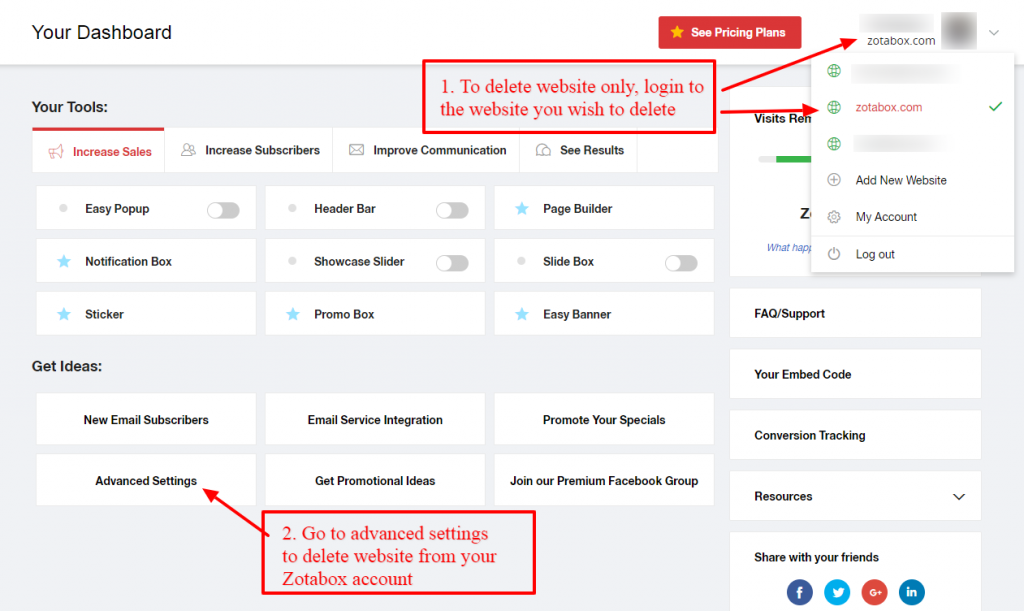General
Please click the ‘refresh’ button on our setting page or press ctrl F5 (ctrl R on Mac) to display your tools (after saving your changes or ‘x’ closing the tools on your browser). You can also add /#zbrefresh to your website url (Ex. www.mywebsitename.com/#zbrefresh )
OR you can open website in private/incognito browser window (for temporary browser cache issues) or open your website on another computer or browser.
Note: Some display options such as display tools for ‘new visitors only’ require you to test in private browser mode.
To open Chrome/Firefox private browser, go to top right corner of browser, look for 3 dots (chrome) or 3 bars (firefox) and right click. Choose “New Incognito Window” or “New Private Window”.
If you ‘X’ (close) your tools, they will not display again for 1 session (session length depends on browser settings). Please CLOSE your browser after testing and refresh your website again.
Some tools such as popups will only display once per session (website visit) to avoid annoying your customers.
Browser session length depends on individual browser settings:
- For example, IF you browser ‘remembers’ your tabs when you reopen your browser it will be the ‘same’ browser session.
- Please unclick this option on your browser settings when testing.
- You can select to display tools ‘once per day/hour’ on the display options IF you would like certain tools like popups to appear more frequently.
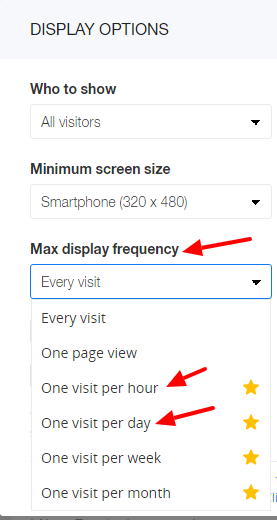
Some tools do not display on smaller mobile screens. Please double check the “Display Options” on the setting page for ‘minimum screen size’ for each tool.
If you enter your email, the tool will NOT display again (to avoid annoying your new subscribers). Please test in private browser mode.
Shopify does not display 3rd party tools on their checkout page (only cart page and other pages).
For WordPress users, some custom themes may conflict with our app. Please install our embed code manually and clear and delete your cache.
For Ecwid merchants, our tools will only display on Ecwid pages. If you have embedded Ecwid in your website, copy our embed code to the into the
or tag of your website (same as your Google Analytics code) to display our tools on ALL pages of your website.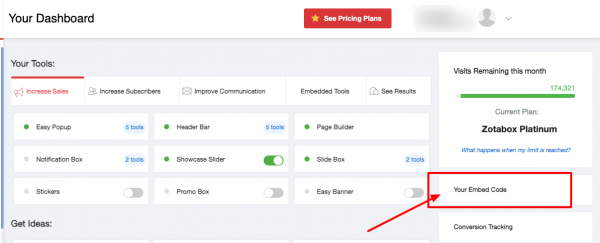
For Weebly users, please ‘publish’ in your weebly admin section after installing our app and saving and turning ON tools.

For Big Commerce users, please embed our code again if you change your theme.
Our tools will not load on Wix platforms or pages embedding in Wix (because they are required to load inside an I-Frame)
If you have an Ad Blocker extension in your browser, please disable it.
Rocket Loader of CloudFlare is still in Beta and may cause a conflict with our script. Please disable Rocket Loader or add data-cfasync=”false” to our script:
< script data-cfasync="false" ...
If you have a stand alone website, please ensure the zotabox code is embedded in your website footer (html source) https://zotabox.com/dashboard/embeddedcode/.
Zotabox tools will not load if embedded inside an I-Frame.
Zotabox tools load asynchronously (after your website loads, so your visitors can interact with your website before our tools load) and will not affect your website’s loading speed.
Note: Loading time depends on the location and the internet connection at the time.
All our static resources are delivered through premium CloudFlare CDN and using dynamic browser cache. (we can not minimize our script further or it will affect our tool’s proper performance).
We have developed our ZB Framework / micro services that uses the latest NodeJs, PHP, MySQL, NoSql, PM2 technology to deliver maximum performance and the quickest load times.
Our loading speed maybe affected by other 3rd party tools. Please delete unused tools or consider using a CDN system like CloudFlare to speed up loading static resources.
Shopify merchants can also embed our code manually to speed up loading times (if you have multiple apps installed on your site).
Third party widgets like Facebook and Google may take longer to load first time but load faster for your repeat visitors.
Facebook’s script (for live chat) may take some time to load, BUT will load AFTER your general website script is loaded so will not affect your user’s general experience of your website.
Loading speed is only one factor in your overall user experience. Ex. Amazon has a low score but high traffic and good user experience.
You can get suggestions to improve your website loading speed here.
You can also test your website performance without Zotabox tools by adding #zbstop in the end of your website URL.
Eg. http://yourdomain.com/#zbstop
Zotabox also has flexible display rules to maximize customer impact.
Your Zotabox tools will be automatically turned OFF if you reach 120% of your existing plan visits for the current calendar month.
(Your monthly/yearly payment date may fall on another day during the month).
For example on our starter plan, your Zotabox tools will be turned OFF when you reach 6,000 website visitors for the current calendar month (30,000 for the express plan etc).
You will be sent reminder emails automatically when you reach 95% and 120% of your visit limits for the current month.
Your limit will be automatically reset to zero at the beginning of the next calendar month (12:00 am GMT + 0) and your tools will be automatically displayed again.
Our pricing plans are based on general website sessions (not tool impressions or clicks) to easily compare with your Google analytics and to avoid complications with multiple active tools and complex display options.
You can compare your visits with your Google Analytics (ours should be lower). If you see a large discrepancy, please give us a screenshot of your Google Analytics – Audience – Overview – Sessions – current month.
There is no website visit limits while on our 30 day premium trial.
You can request a one-time ‘reset’ of your monthly visits for free if there is unusually high traffic on your website this month. Please email customerservice@zotabox.com requesting your reset.
To increase your monthly limits, please go to our pricing page. Custom plans are also available if you need more than 150,000 visits per month or would like to create your own custom plan. Please contact customerservice@zotabox.com for a custom quote (please include your website url in your email). When upgrading you will automatically receive credit for unused part of your current plan.
To get promotional ideas for your website see our promo idea page.
To see your current plan, please go to your account page.
Zotabox has decided to discontinue our completely free plan to concentrate on improving our tools, ROI and experience for our premium customers.
Zotabox offers a Risk Free 14 Day Trial on all our tools and a 30 Day Money Back No Hassle Guarantee if you do not increase your sales in 30 days.
You can see our very reasonable pricing plans here.
Please select ‘Show on Selected Pages’ on your display options on the setting page.
You may also set up a ‘General setting’ if two or more tools will have the same display options.
Please see our tool tips for each display option. To select a group of pages please use an ‘*’. Ex /blog* for all pages with /blog in your url.
For more Display Options, please see our Display Option User Guide.
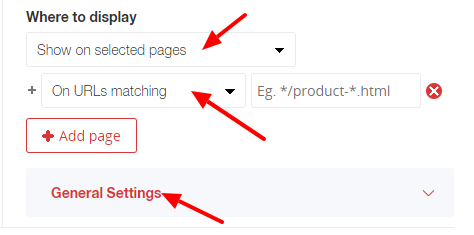
Some tools do not display on mobile devices because they do not look good on smaller screens.
You may adjust settings with display rules on the setting page.
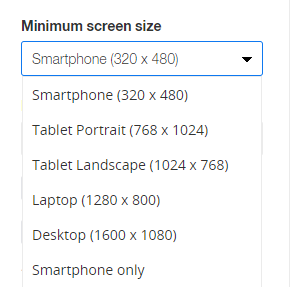
The ‘exit intent’ display rule does not work on mobile devices – browsers do NOT allow us to ‘block’ when you visitor clicks the ‘back button’ so we can NOT detect ‘exit intent.
Get more advice concerning our display options here.
Please use our social mobile bar to display social buttons on mobile devices.
To avoid conflicts with custom wordpress themes, we recommend installing our zotabox embed code manually using these easy instructions –
https://info.zotabox.com/wordpress-woocommerce-embed-code-instructions/.
If you added Zotabox to a 2nd wordpress site but it is displaying the settings from your 1st site, please follow these instructions to re-connect it properly.
Please disable any wordpress cache plugin.
Yes, you can use the same embed code on more than one site such as development site etc.
Your websites will share the same tool settings and 14 day Premium Free Trial.
You can also add another website to your zotabox account on the dashboard – My Account.
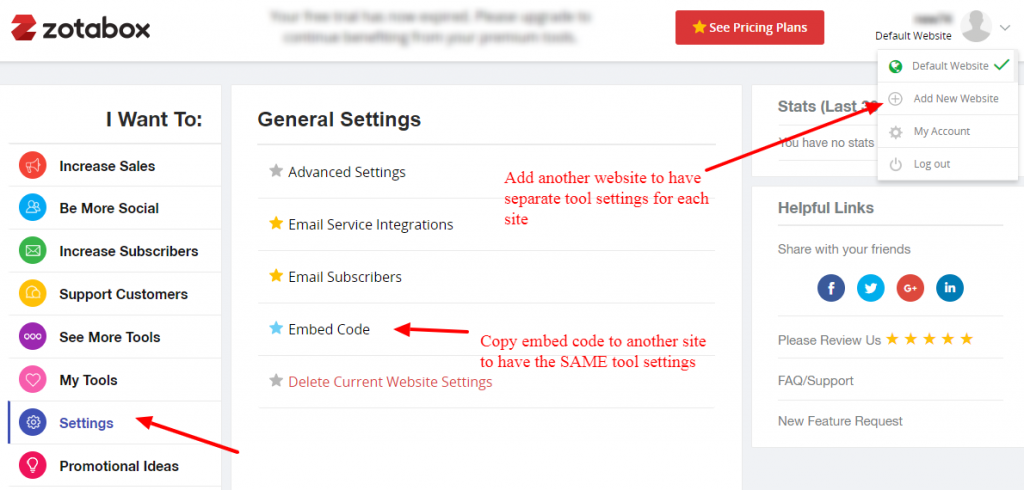
Yes, you can use this code to open a zotabox popup or any tool with a custom link on your website.
Please use this code to open our tool with your custom link: #zbwid-Tool ID
Or use this code in your HTML source editor:
< a href="#zbwid-Tool ID“>Show any tool< /a>
Or use this code in your JavaScript code:
Zotabox.show(Tool ID)
You can see the Tool ID in your browser title bar when on the Zotabox setting page.
You may need a developer to help you.
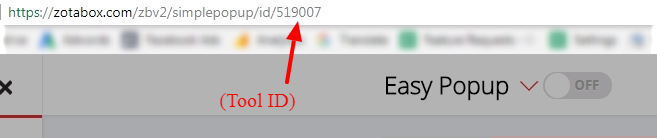
Yes, you can create multiple tools for the same website (ex. multiple contact forms, promo bars, sliders etc) using our multiple tool feature on the setting page
Please scroll over the top of the setting page to add another tool to your website.
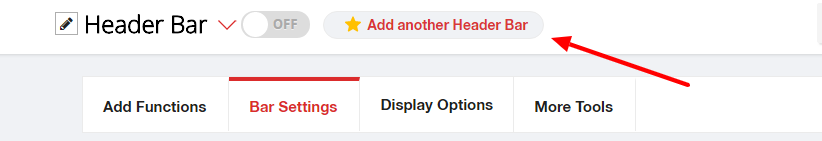
Our credit card processing company – Fast Spring will email you a copy of your invoice after each payment to the email address on your account.
You can also see your latest invoice (and edit your email address) on your account page (please access or login to your Zotabox account before clicking link).
Yes, you may review our GDPR policy here and request a data processing form.
You may also review our general privacy page here and link to Zotabox’s privacy page for your website visitors here.
No, after you have added our zotabox app to your ecommerce platform (such as Shopify, Weebly, Ecwid, WordPress etc.) you do NOT need to manually embed the zotabox code again on your website.
Doing so may cause conflicts. Please remove the manual embed code to fix this situation.
You can use the ‘tab slider’ on the tool setting page to move your tabs left/right and up/down based on your preferences.
See the preview in different screen sizes to help you place the tab in the best position.
Custom CSS is available on all tool setting pages (below the Menu button).
You can also add custom CSS for all tools on your Zotabox dashboard – settings – advanced settings.
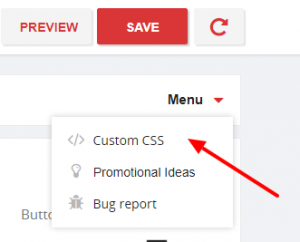
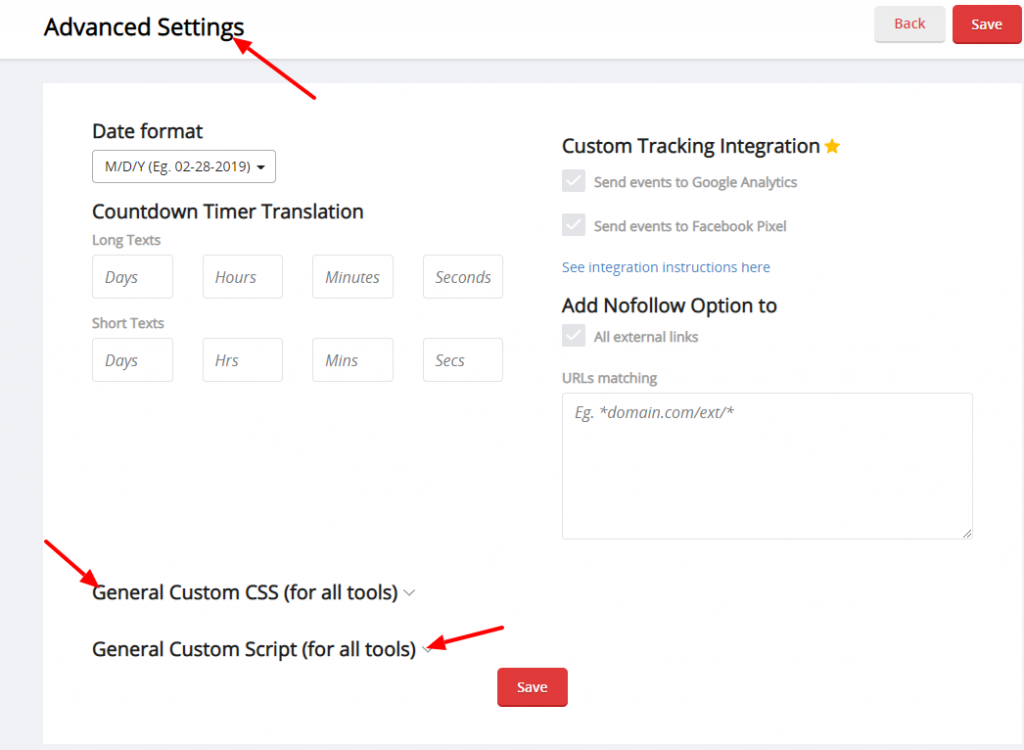
Send a SMS text: sms:+0112345678
Please refresh your browser cache – ctrl F5 to fix this temporary cache issue or wait a few minutes in case it is a temporary connection issue.
We are sorry for any inconvenience.
If this problem persists, please email us at customerservice@zotabox.com and give us your website url.
Zotabox does not ‘auto-translate’ your tools but you can add multiple tools (with different languages) to the same website and set page based display rules to display each tool on different pages. For example English tools on English pages etc.
![]()
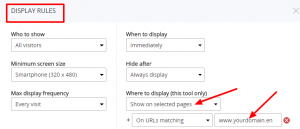
If you have different languages on different domains you can add another website to your Zotabox account on the dashboard.
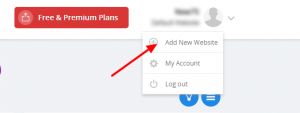
Note: Our tools display within an iframe that may not be compatible with an auto-translation tool. Please try using a Google Translate plugin.
We are sorry, Shopify does not allow most 3rd party tools on their checkout page (only on the cart page and other pages).
The only exception is our Advanced Discount Rules which work ONLY on the checkout page. These are Shopify restrictions.
To test your ‘returning customer’ display rule, please open your website browser (using refresh website button on your zotabox setting page).
Then close your browser and reopen again. (Please make sure your browser does not ‘remember’ your previous settings and re-opens your previously closed tabs – this will NOT trigger the ‘returning customer’ display rule).
You can also ‘refresh’ your website browser on the zotabox setting page to test again.
(this display rule will not work in private/incognito browser mode).

Yes, you can add custom tracking with Google Analytics or Facebook Pixel to your Zotabox account.
Please go to your dashboard – settings – advanced settings.
This FAQ will also help.
Please install your Zotabox embed code manually on your non-EcWid website pages to display the same zotabox tools on ALL your website pages.
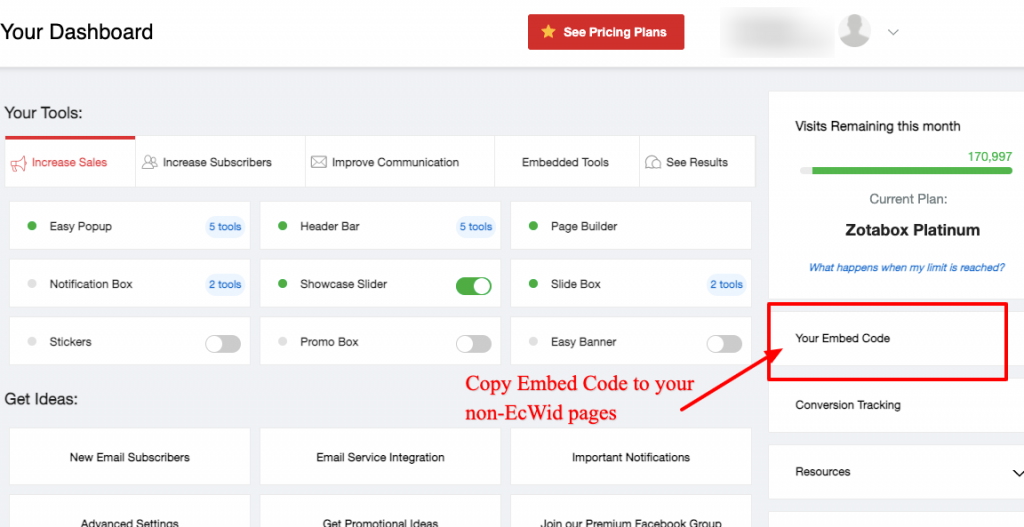
Your popup height depends on size chosen (small, medium, large, square) and your text length, # of fields, buttons etc. on your popup.
Our 4 standard popup sizes are: + Large (800 x 533 pixels) + Medium (600 x 400 pixels) + Small (500x 375 pixels) + Square (450 x 450 pixels).
The popups will display the standard size on large screens and are auto-responsive (cropped) on narrow tablet and mobile devices.
Note: If your popup content (text length, buttons, fields etc.) is greater than the standard popup height then the actual popup height will follow your popup content.
We don’t recommend using text on background images as it maybe automatically cropped.
You can also choose to display on minimum size – tablet with the display options on the setting page.
We hope this information helps you.
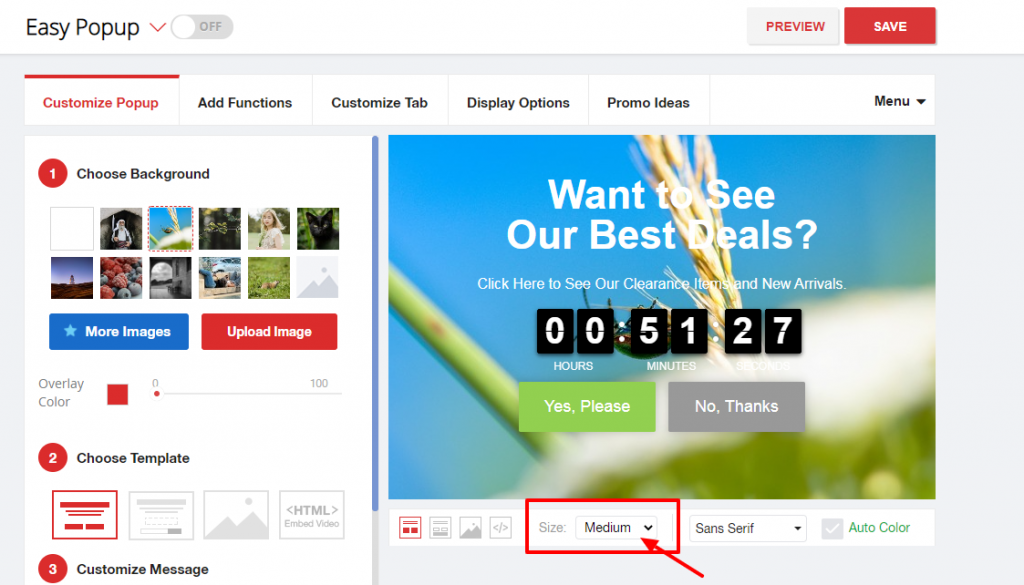
Shopify restricts applying discount or adding free gift to the checkout page only (we are unable to add to the shopping cart page).
If you experience any issues, please remove other apps or plugins related to your checkout or cart to avoid potential conflicts.
This article will give you instructions on how to embed our code on your Tumblr page.
You can get your Zotabox embed code here after logging in or creating a new Zotabox account.
For security reasons, please send us an email FROM your original email address TO customerservice@zotabox.com requesting the change to your new email address.
You may also login to your Zotabox account and change your email address (for your Zotabox account AND payment email) on your Zotabox account page (upper right corner of your Zotabox dashboard)
If your sub domain is managed via a separated platform then you will need to embed your Zotabox code for your sub domain again.
You can get your Zotabox code and find the instructions for your platform here (please login to your Zotabox account):
https://zotabox.com/dashboard/embeddedcode/
We are sorry. Zotabox does not do custom work on individual websites. Your developer can use our custom CSS to make custom changes to your individual tools.
In some simple cases, Zotabox can do a quick one time customization at no additional charge.
We are not a web agency and to keep our prices low we can not re-do or re-edit simple customizations.
Yes, you can program to display Zotabox tools using below Javascript code:
window.addEventListener(‘onLoadZotabox’, function (e) {
if (your_conditions) { //Show tool with your custom conditions. Eg. category=”mobile”
Zotabox.show(toolID) //Get tool ID in its settings page URL
}
}, false)
Zotabox is a package of 20+ promotional sales tools to increase your website sales and get you more email subscribers.
You can explore all our tools on our Zotabox dashboard and preview tools on your website.
You also have a 14 day Free Trial..
Zotabox guarantees you will increase your sales in 30 days or your money back.
Zotabox has 4 main categories of tools:
Increase Your Sales
Get More Email Subscribers
Improve Your Communication
and
Be More Social
All our tools are customizable and responsive. You can add custom CSS and HTML to many of our tools.
You can get free promotional ideas for your website here or see our beginner’s guide.
Our FAQ section is also very handy.
If you have any questions, you can email us at customerservice@zotabox.com or go to our FAQ page to quickly message us.
We wish you the best with your website and hope we can create more sales for you today.
Please log out and log in to your Magento admin page again. This will fix this cache issues.
.
- Choose “/Embed Video’ template on your Zotabox tool setting page (valid for popups, slide box, page builder and new embeddable tools).
- Open the video you wish to embed on a new browser tab.
- Click ‘Share’ below the video you wish to embed.

4. Choose the Embed option.

5. Copy Embed Code to Zotabox tool setting page.
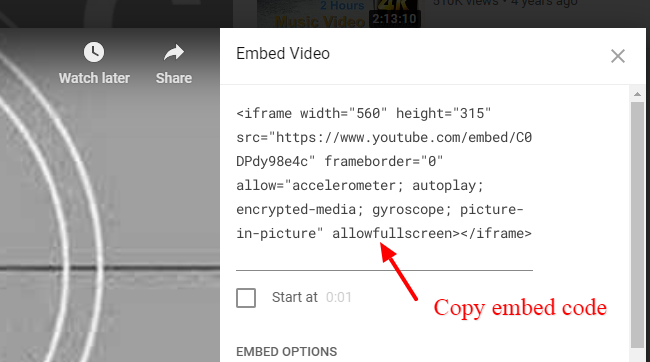
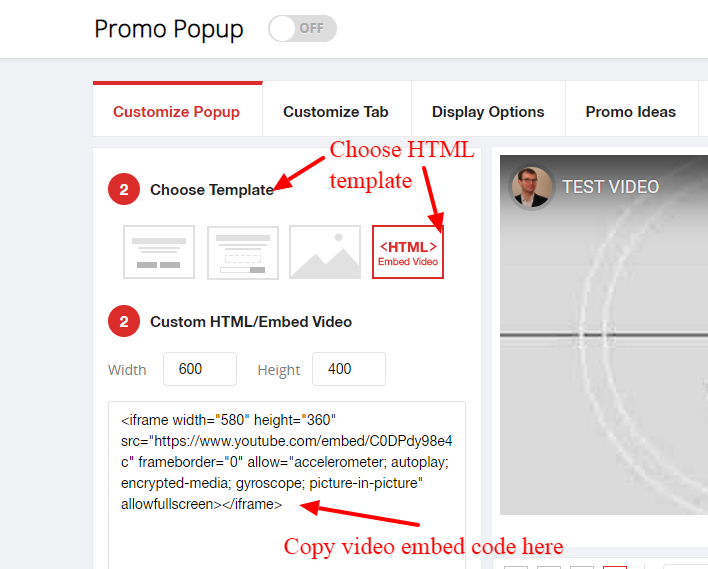
6. Adjust ‘width and height of your embedded video (embedded numbers should be equal or less than Zotabox setting page numbers).
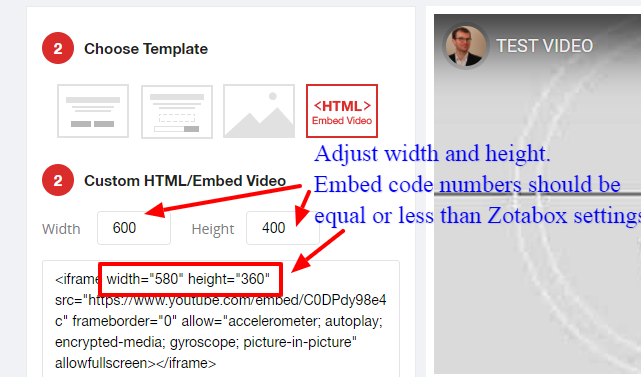
7. Adjust your display options to display tool on pages you wish.
8. Save, turn ON your tool and refresh your website to display your tools.
9. To remove ads from youtube videos add ?rel=0 to your youtube embed code (before the “).
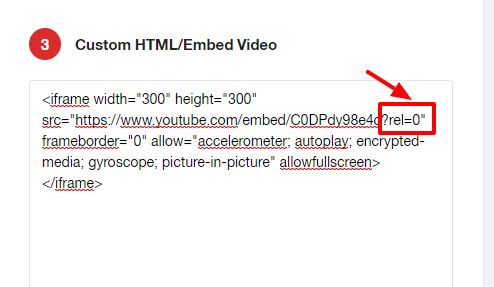
Push Notifications consists of TWO consecutive popups that your visitors will see on your website. You can customize both popups on the setting page.
Your website visitor MUST ‘allow‘ BOTH popups to be added to your subscriber list. Your visitor’s anonymous browser ID is added to your subscriber list (not your visitor name or email).
Important Note: Your visitor will only RECEIVE push notifications from you on the SAME browser and device that they originally subscribe on (Ex. Chrome/home desktop, Firefox/mobile device, Safari/office desktop etc).
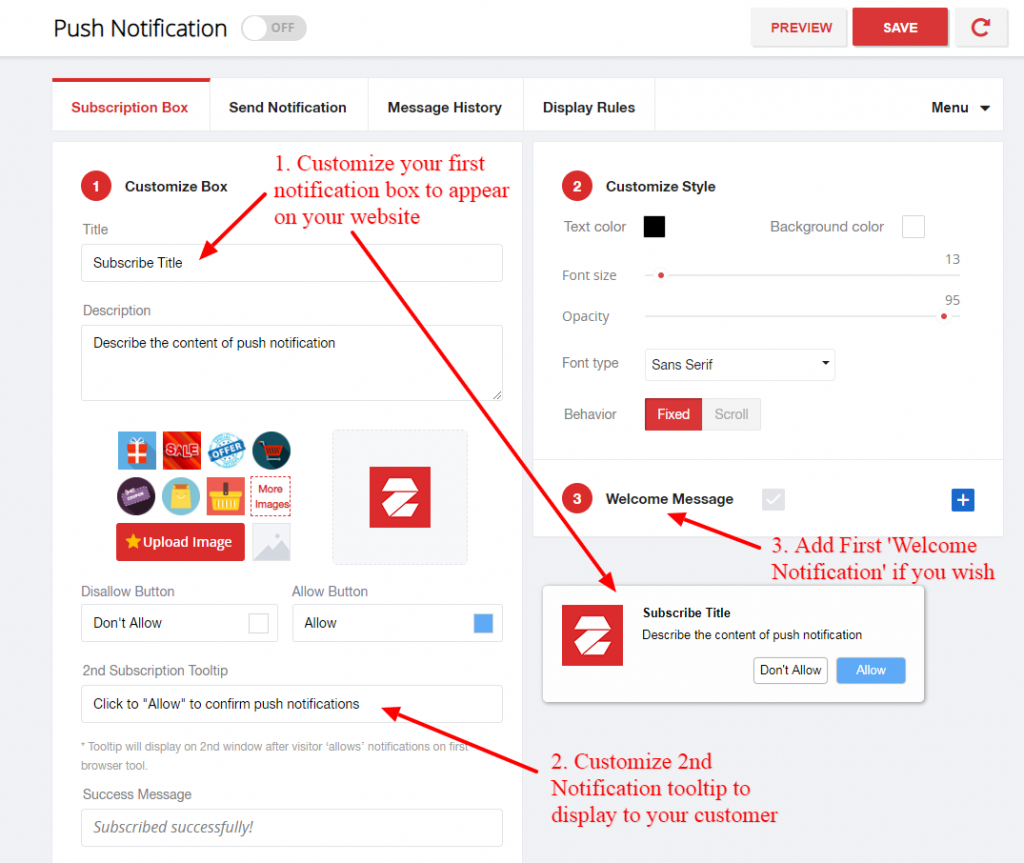
After your visitor has ‘allowed’ BOTH popups they will be added to your ‘subscription’ list. You can now ‘send notifications’ to them.
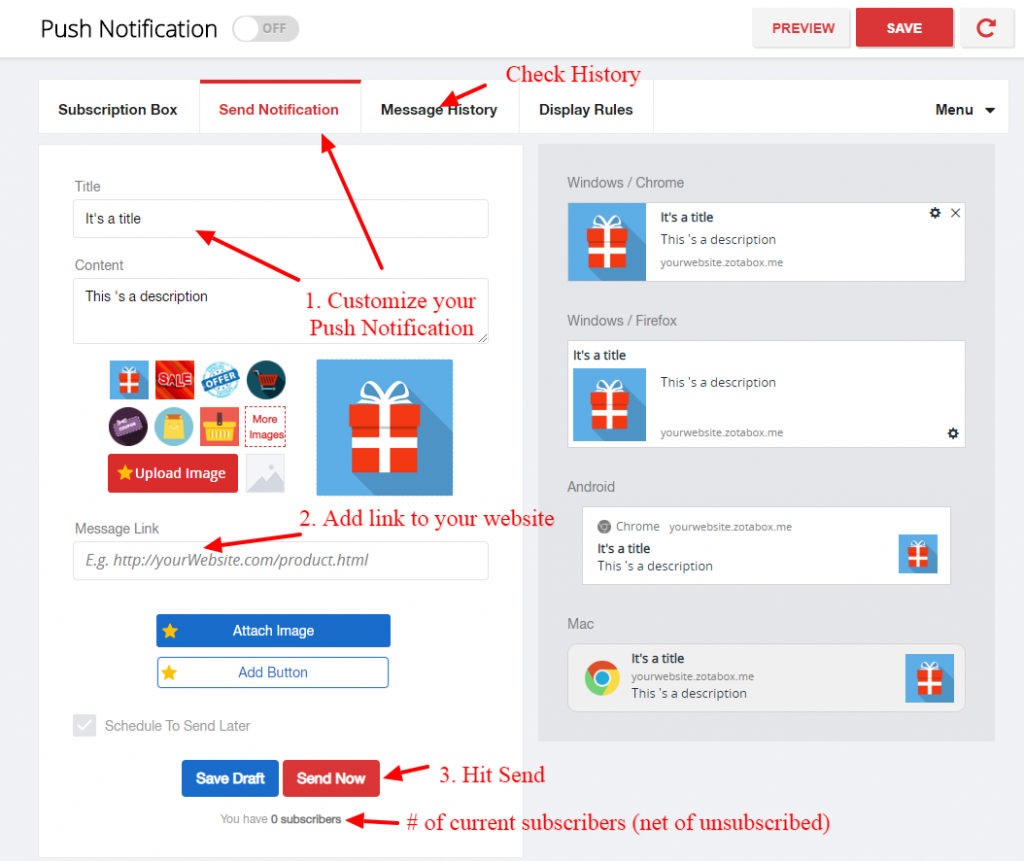
This tool does NOT work in ‘preview’ mode (only on your live site).
Note: After your visitor’s subscribe, they will NOT see the original notification popup again on your site.
When testing
Be sure to ‘allow notifications’ in your browser to see both notification popups.
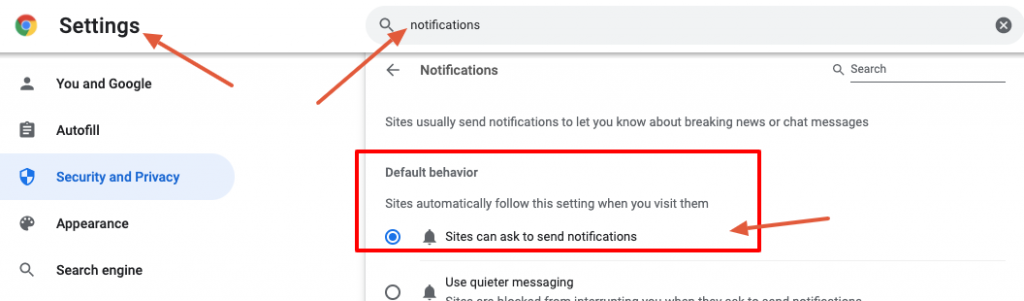
IF you ‘allow’ both popups on your website and then refresh your website, you will ONLY see the FIRST popup again on your site.
To see the 2nd popup, you must go to your browser settings/notifications/allow – then remove your push notification, to see the 2nd popup again.
OR you can choose another browser (or another Chrome login) to see your website fresh on another browser. The push notifications work on Chrome, Firefox and Edge. Safari blocks all push notifications.
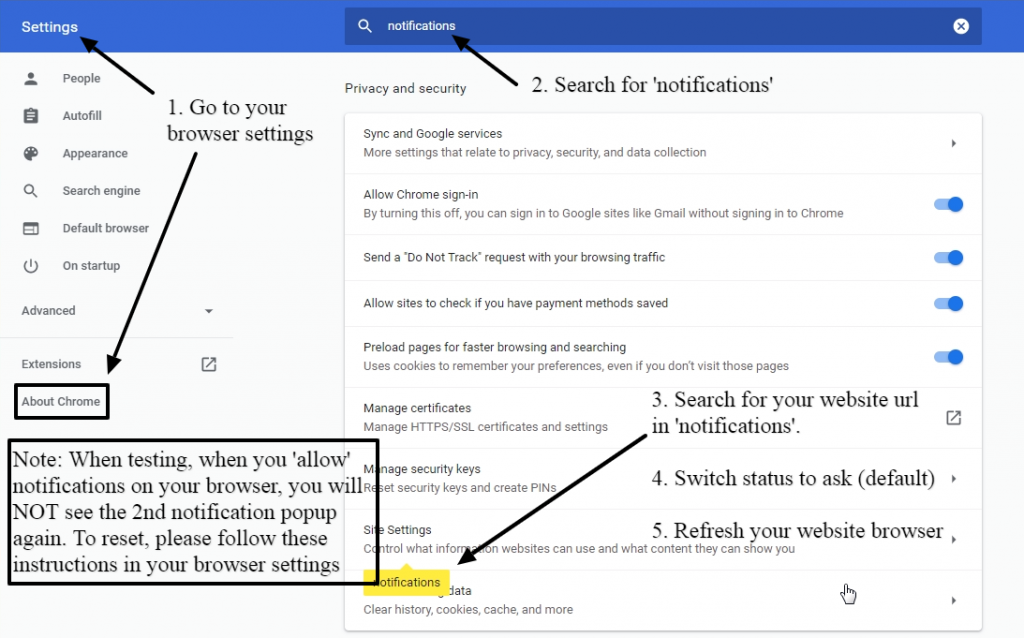
Note: When a browser receives the messages, we will record a sent result. After that, if the browser is opened by customer, we will record a new messenger seen. Some merchants record higher ‘seen’ %. We can not control this.
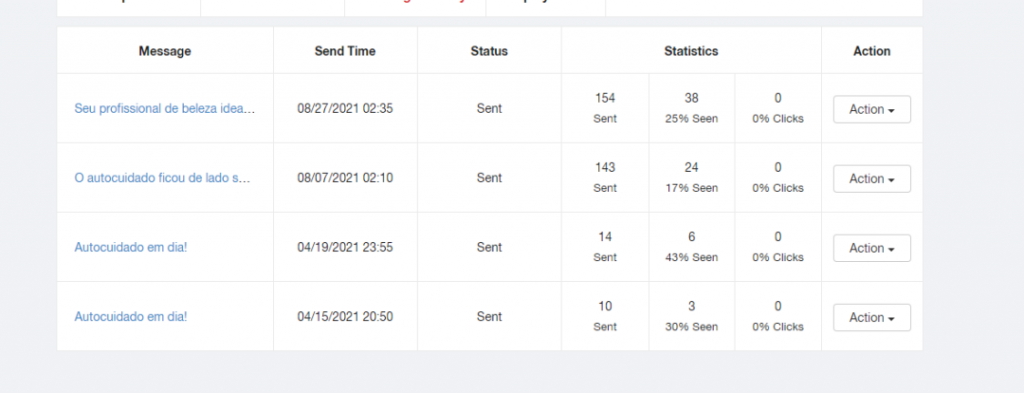
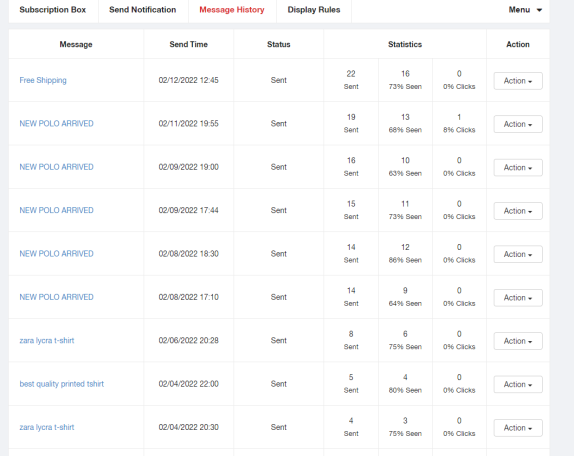
.
We don’t have a bug bounty program but we are happy to give you a small reward if you can show a potential security bug to us.
We pay rewards for high risk bugs that could affect our system operation or customer’s data.
Important: We only accept high risk XSS bug reports if you can save a script to one of our actual merchant accounts (not your own Zotabox account or a ‘victim’ account you create). Please verify before submitting your report.
You can report a high risk security bug to customerservice@zotabox.com
You can cancel your Zotabox subscription or trial on your Zotabox account page (upper right corner of your Zotabox dashboard).
Shopify merchants can also remove our app in your Shopify admin.
You may also unsubscribe from our emails at the bottom of the email.
We wish you the best with your online store and hope to see you back when you need an affordable package of 20+ promotional sales tools to boost your website sales.
Please LOGIN to the website you wish to delete on your Zotabox dashboard, then go to ‘Advanced Settings’ to delete this website.
If you wish to delete your WHOLE Zotabox account, please go to your Zotabox account page (upper right corner of your Zotabox dashboard).
IMPORTANT: Once you delete a website or your WHOLE Zotabox account, it can not be recovered.