Please click the ‘refresh’ button on our setting page or press ctrl F5 (ctrl R on Mac) to display your tools (after saving your changes or ‘x’ closing the tools on your browser). You can also add /#zbrefresh to your website url (Ex. www.mywebsitename.com/#zbrefresh )
OR you can open website in private/incognito browser window (for temporary browser cache issues) or open your website on another computer or browser.
Note: Some display options such as display tools for ‘new visitors only’ require you to test in private browser mode.
To open Chrome/Firefox private browser, go to top right corner of browser, look for 3 dots (chrome) or 3 bars (firefox) and right click. Choose “New Incognito Window” or “New Private Window”.
If you ‘X’ (close) your tools, they will not display again for 1 session (session length depends on browser settings). Please CLOSE your browser after testing and refresh your website again.
Some tools such as popups will only display once per session (website visit) to avoid annoying your customers.
Browser session length depends on individual browser settings:
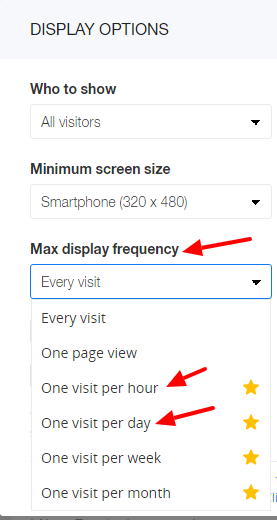
Some tools do not display on smaller mobile screens. Please double check the “Display Options” on the setting page for ‘minimum screen size’ for each tool.
If you enter your email, the tool will NOT display again (to avoid annoying your new subscribers). Please test in private browser mode.
Shopify does not display 3rd party tools on their checkout page (only cart page and other pages).
For WordPress users, some custom themes may conflict with our app. Please install our embed code manually and clear and delete your cache.
For Ecwid merchants, our tools will only display on Ecwid pages. If you have embedded Ecwid in your website, copy our embed code to the into the <HEAD> or </BODY> tag of your website (same as your Google Analytics code) to display our tools on ALL pages of your website.
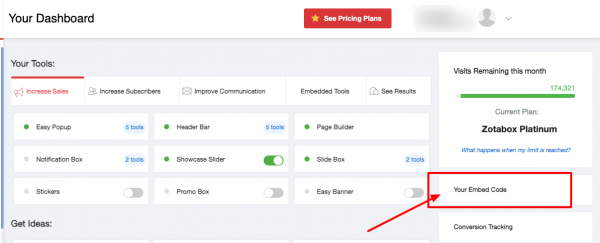
For Weebly users, please ‘publish’ in your weebly admin section after installing our app and saving and turning ON tools.

For Big Commerce users, please embed our code again if you change your theme.
Our tools will not load on Wix platforms or pages embedding in Wix (because they are required to load inside an I-Frame)
If you have an Ad Blocker extension in your browser, please disable it.
Rocket Loader of CloudFlare is still in Beta and may cause a conflict with our script. Please disable Rocket Loader or add data-cfasync=”false” to our script:
< script data-cfasync=”false” …
If you have a stand alone website, please ensure the zotabox code is embedded in your website footer (html source) https://zotabox.com/dashboard/embeddedcode/.
Zotabox tools will not load if embedded inside an I-Frame.
