To embed Zotabox tools on your website
Step 1: Go to your Zotabox Dashboard, select Embeddable Tools / Live Websites in the left menu.
Or click “Embed tool” button in the tool settings page
Or you can also add #zotabox tag to your website URL to enable Zotabox Embed tools directly.
Eg: http://yourdomain.com/webpage.html#zotabox
* Your website requires to install a Zotabox app or embed Zotabox code manually
Step 2: Go to the page you want to embed Zotabox tools
Step 3: Choose a tool from the Zotabox embed menu
Step 4: Move mouse to the area you want to embed the tool. The eligible position to embed will be highlighted in the red block.
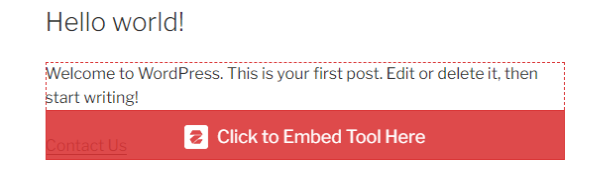
Step 5: Click to embed; then configure the tool in the setting panel on the right (or left) side.
Step 6: Save and turn ON to display the tool on your website.