Hello, it is us again. We are the Customer Service team who are here to help you achieve more success with your online businesses.
Mother’s Day is this Sunday, which is around 6 more days depend on which timezone you are in. For businesses, holidays are the time we increase communication and engagement with fans in order to create a meaningful brand experience for them.
So, no more words, let’s delve in this short article to understand how you can use Zotabox tools to create such experiences:
1/ Use Header Bar
Header Bar is undoubtedly the top popular tools for its effectiveness and ease to setup. This tool is best for creating store-wide announcement, which is highly useful if you want to launch your campaign strong.
Let’s say you have created an offer, whether it is a service or a product package and you have a landing page for it, you can add button that link to it on the Header Bar. Coupon code can also be added to quickly notify your customers of such deals.



When you are a Premium user or on Trial, you are able to create multiple versions of this tool, with different messages to show up on different site pages.
Pop-up is a versatile tool. I have seen stores use them to capture emails, promote an offer with a timer to encourage purchases or use it to show eye-catching banners that can significantly improve the vibe of their stores.
If I have a special offer for the holiday, I would definitely design a banner and have it shown to my visitors. Imagine like when you shop at a store, an impressive poster or standee would make you feel different. There are different templates for Easy Popup so you can go for image-only popup or with fields and timers.

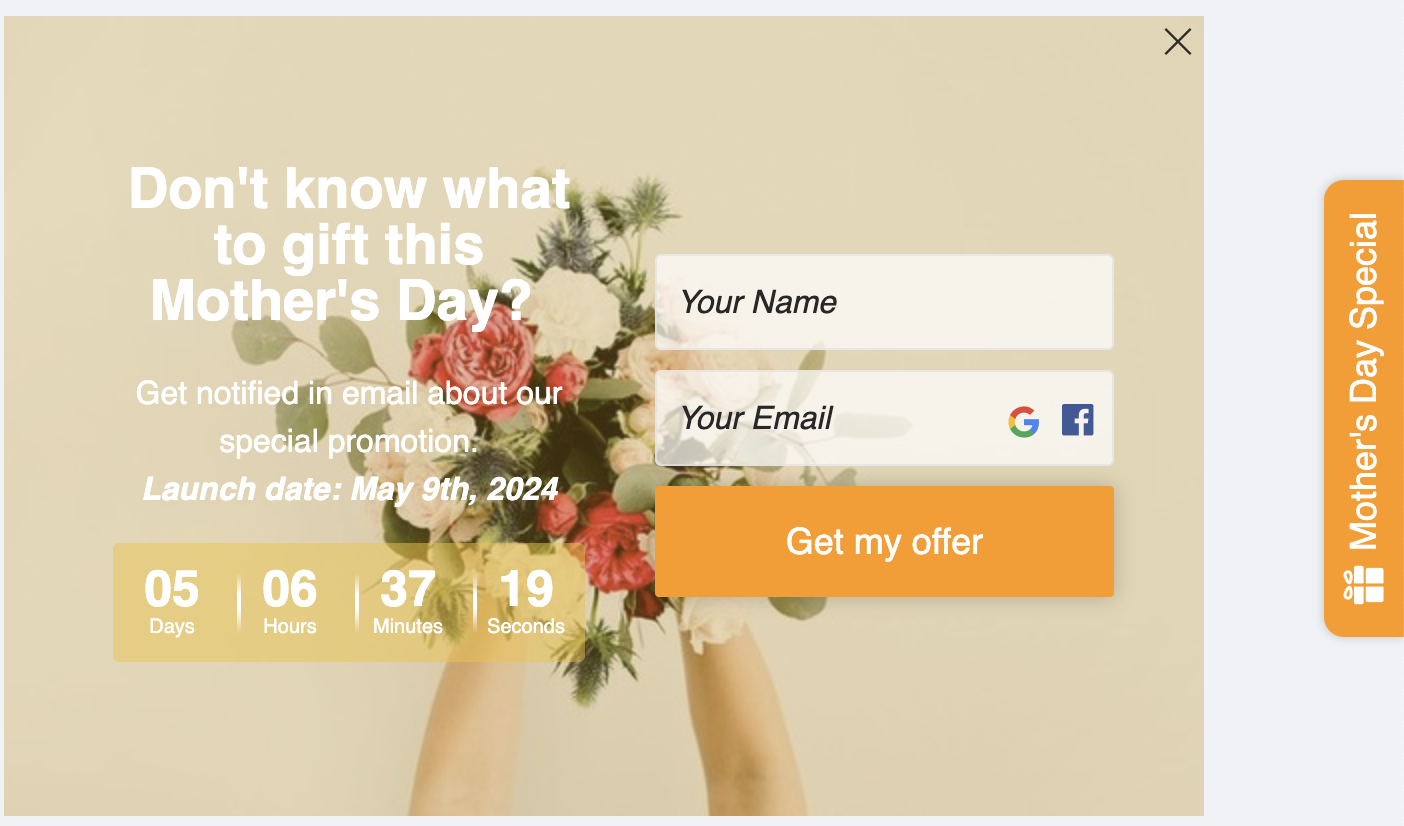

Easy Banner is a little bit different compared to Easy Popup because this does not allow you to put timer, coupon, button and email capture fields. The image size allowed on Easy Banner is also much smaller. You are still able to put a link so that every time your visitor click it, they will be directed to the landing page.
However, with this tool, you can literally move them anywhere on your screen, while for Easy Popup, it will show up in the middle of the screen. This flexibility allow you to notify your visitors know about the extensive list of deals, discounts, promotions that you run for different products without troubling them with too many pop-ups.

You can have multiple different versions of this tool when you are on Trial and Premium.
This tool is often overlooked and I think it should be used more. First of all, showcasing the products are very important, especially for a decent-sized store. You can add links, change feature images and put title for each slider. So overall, this is an effective method to upsell and cross-sell across categories.
While your customers shop for Mother’s Day deal on your website, the flexible position setting allow placing showcase sliders strategically, which can increase their time on sites, allow them to engage more with the brand, create a more memorable experience and potentially increase the chances for purchases.
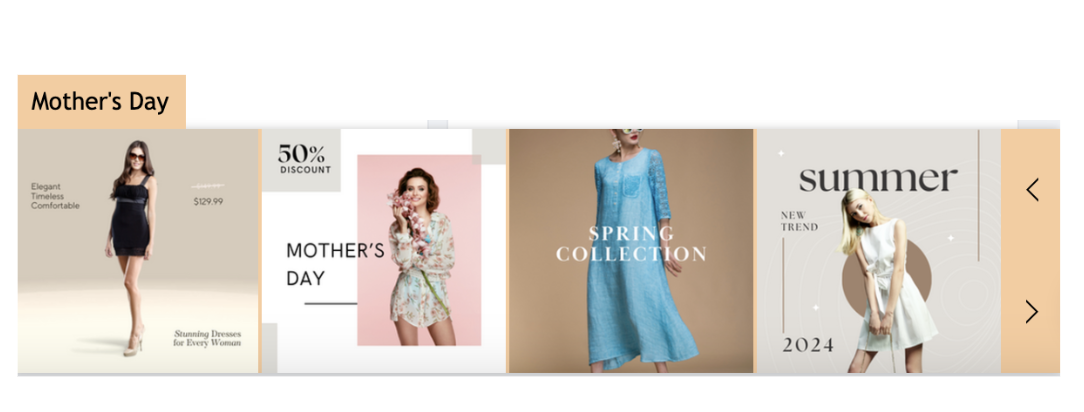
We currently have two embed sliders tool, which are product slider and image slider. These tools can be directly embedded within your current website, blog posts or product page. The tools are designed so that they can fit perfectly anywhere you put them on your site.
The live edit that makes it so much easier to add the tools on. Don’t worry, it only goes live when you allow them to.
An example below show how embed sliders can help you advertise your seasonal collections or promotions on your website. Normally, you would need a web developer to add in these sections for you but now, it would need you some practices and a few simple steps.
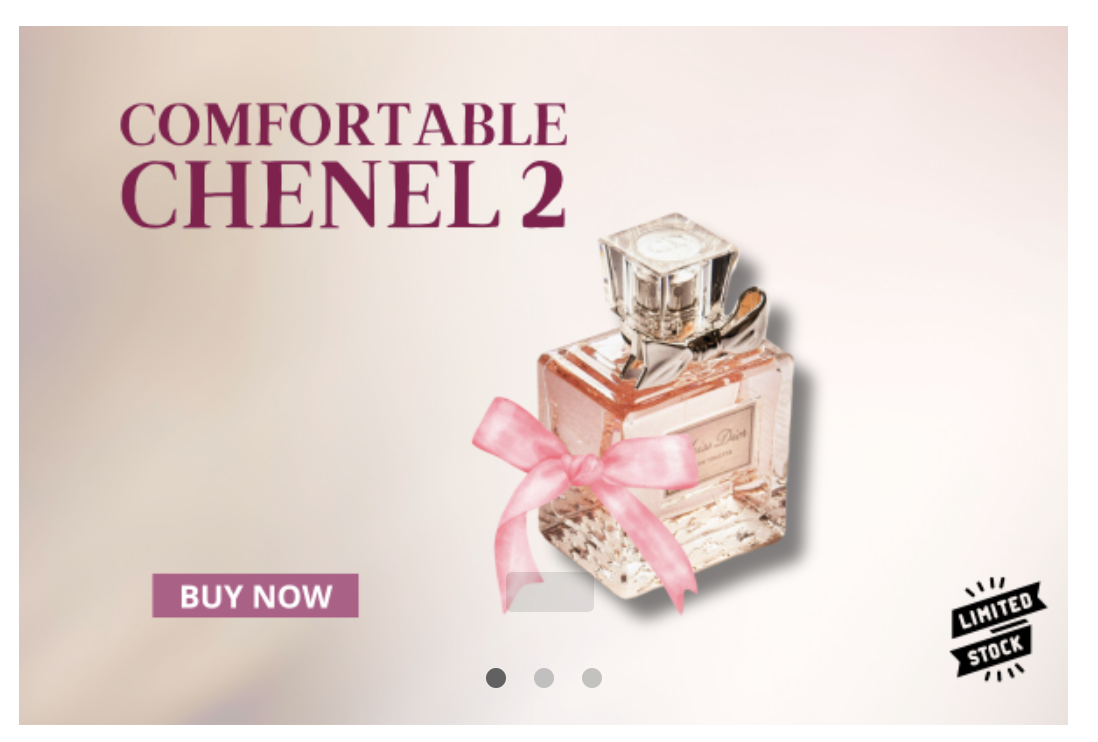

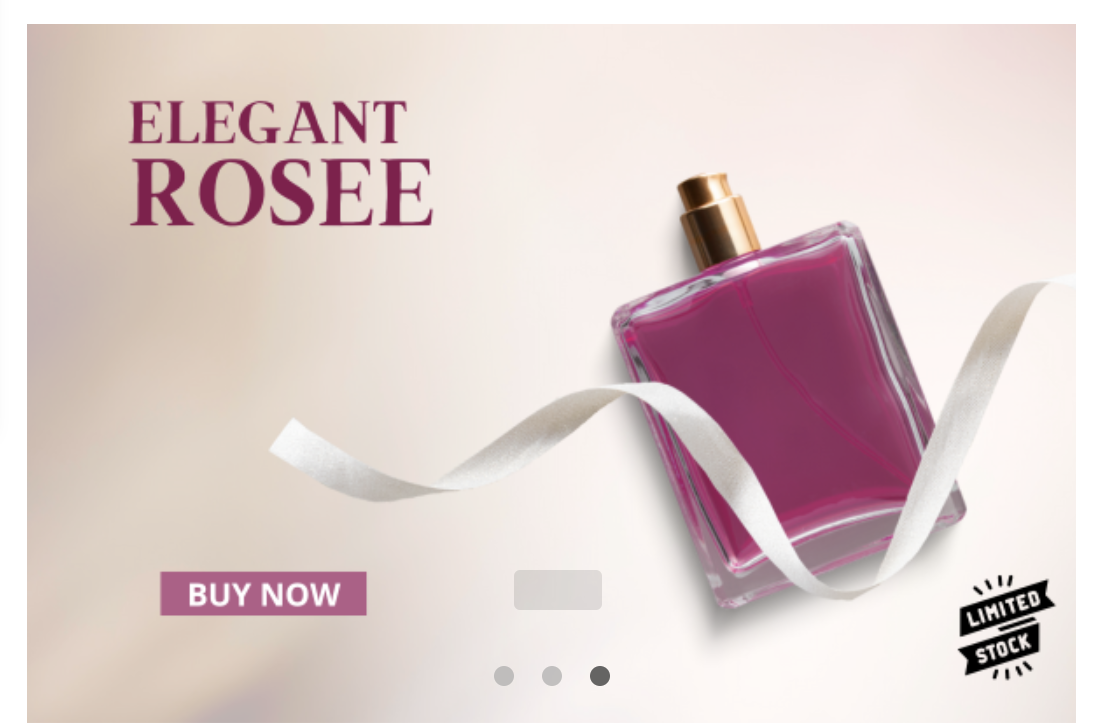
Popular brands and news site have used this tactic to increase engagement with their followers. Everytime, there is an update or a new release, you can easily send the information to the people that subscribed to your website.
This Mother Day, there are a few content ideas that you can create: a blog post, a product page or to a category page. It can be about the gift guide or simply a PR message that also show appreciation to this particular holiday.
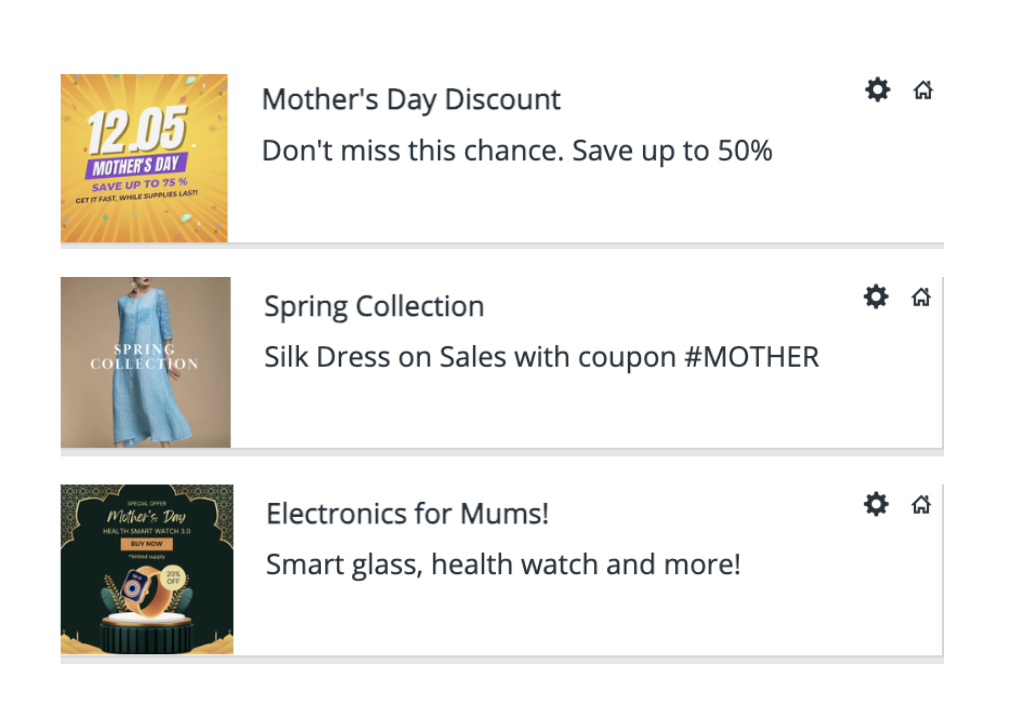
Another pair of tools that need more of your attention. I always find enjoyable when I go through a website with vibes. Use these tools to easily include images and visuals from your brand’s social media. You notice when you walk into a brick-and-mortar store, there are lightings and decorations – these tools are the versions of those features for online stores.
Within Zotabox’s current roster, there are various tools that can help you capture emails for email marketing campaigns. These would include Slide Box, Embed Email Capture. Header Bar, Easy Popup also have these functions but sometimes there would not be enough space to add in these fields if you already have a timer and a button.
Embed Email Capture is best used within a blog post or a landing page as a CTA, while Slide Box can be used anywhere on your site. This tool has the option to stay collapsed on the right-hand side of the page so it would be convenient to advertise your special offers across the store without being intrusive.
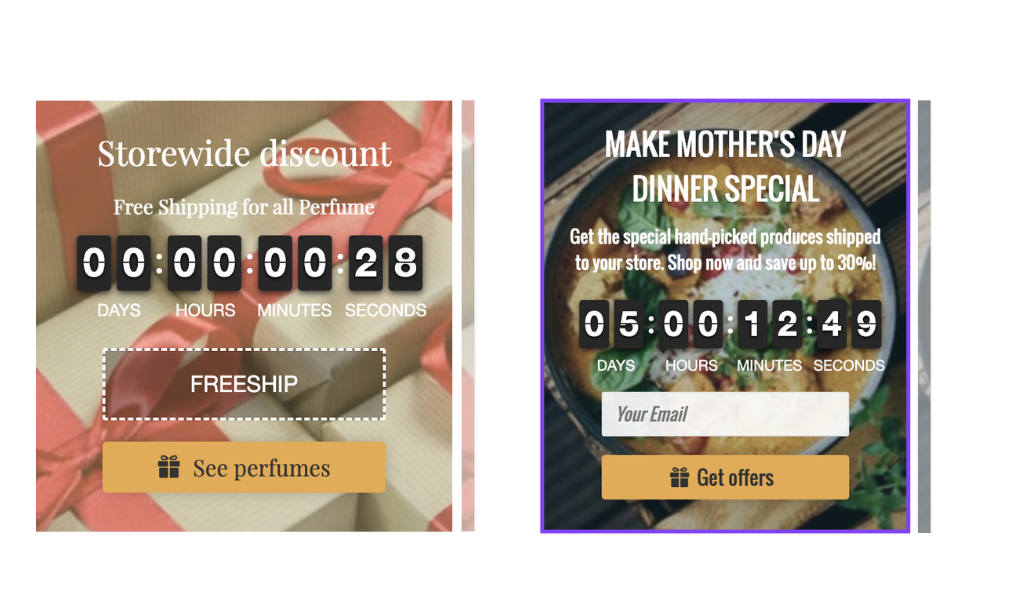
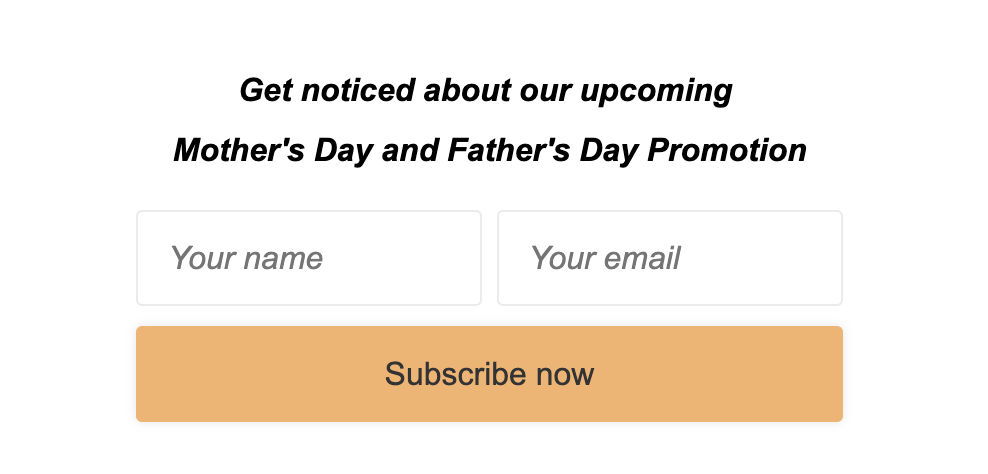
This tool is like another version of the showcase slider. The difference is that the templates of Promo Box allow you to also show text to come with the image. The design is also different, Promo Box is a smaller box compared to the Showcase Slider.
Promo Box is particularly helpful when you are looking to advertise the different features of one offer. See the example below for a Mother’s Day Gift Basket.
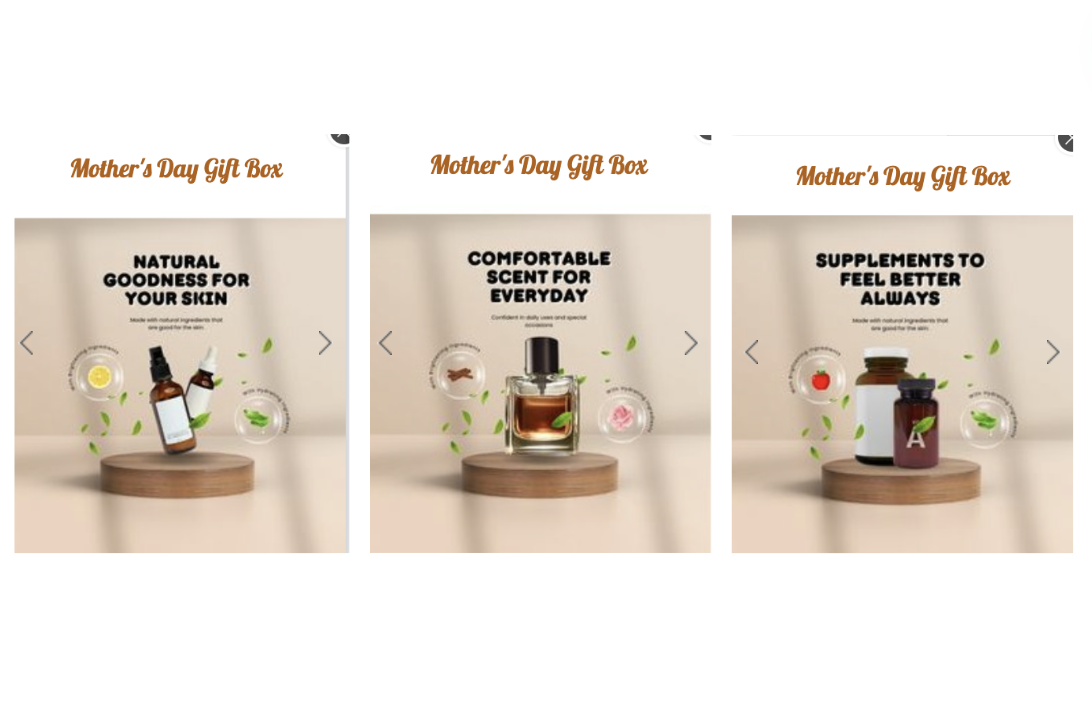
Countdown timers are highly effective when running a holiday marketing campaign because the purchasing window usually last for two weeks, for example, Mother’s Day while Christmas may last longer (average 1-2 months).
Include these timers selectively on your onsite pop-ups, where you want to encourage actions or put an impression of the urgency in the mind of your customers.

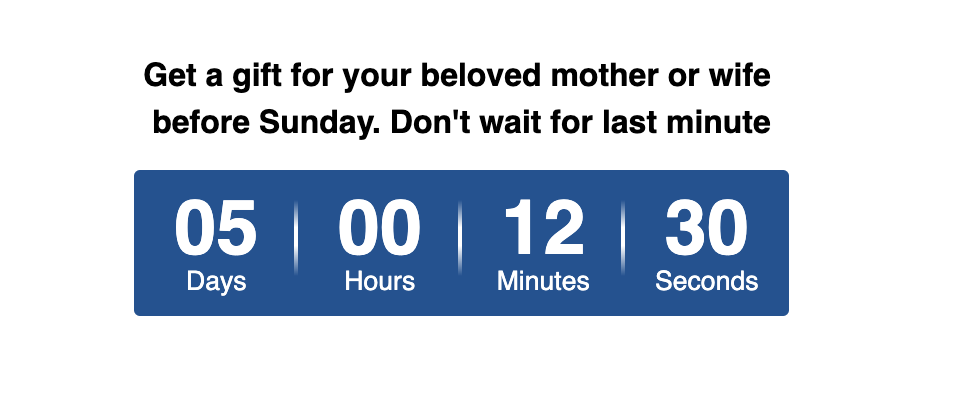
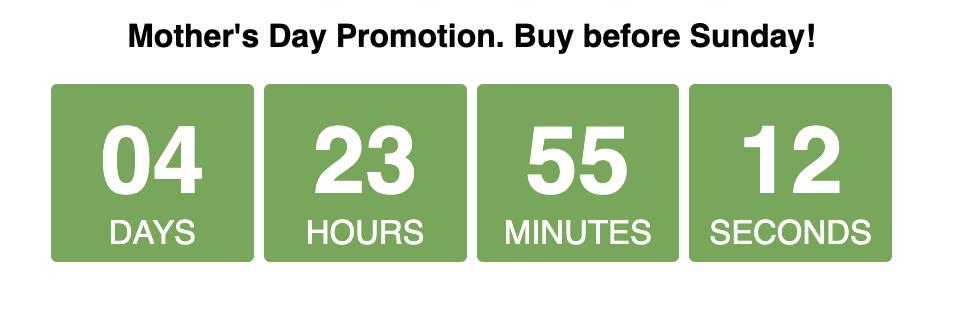
There are many different ways to combine Zotabox tools to create your onsite campaign. You can get inspiration from famous brands, competitor stores, search engine and ChatGPT. You can also look for inspiration and guidance from brick-and-mortar retail, which has utilized shopper marketing tactics for ages!
We look forward to seeing our merchants and business owners can utilize Zotabox to the fullest to help build their brands, foster relationships with their customers and drive sales.
Our team features developers with over 20 years of tech and e-commerce app experience, alongside marketers with 10+ years of expertise. We provide top insights to help you optimize conversions and increase revenue on e-commerce platforms.
