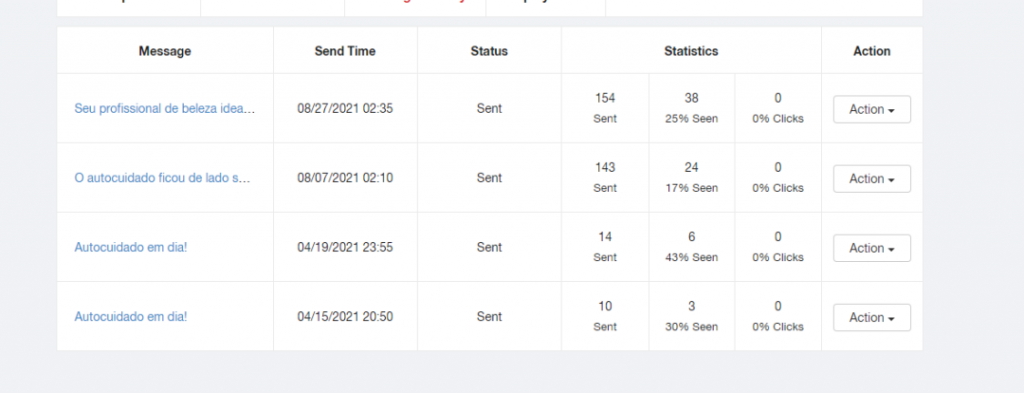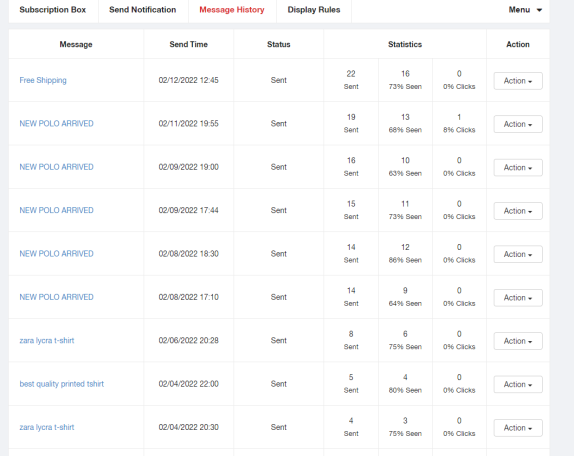Push Notifications consists of TWO consecutive popups that your visitors will see on your website. You can customize both popups on the setting page.
Your website visitor MUST ‘allow‘ BOTH popups to be added to your subscriber list. Your visitor’s anonymous browser ID is added to your subscriber list (not your visitor name or email).
Important Note: Your visitor will only RECEIVE push notifications from you on the SAME browser and device that they originally subscribe on (Ex. Chrome/home desktop, Firefox/mobile device, Safari/office desktop etc).
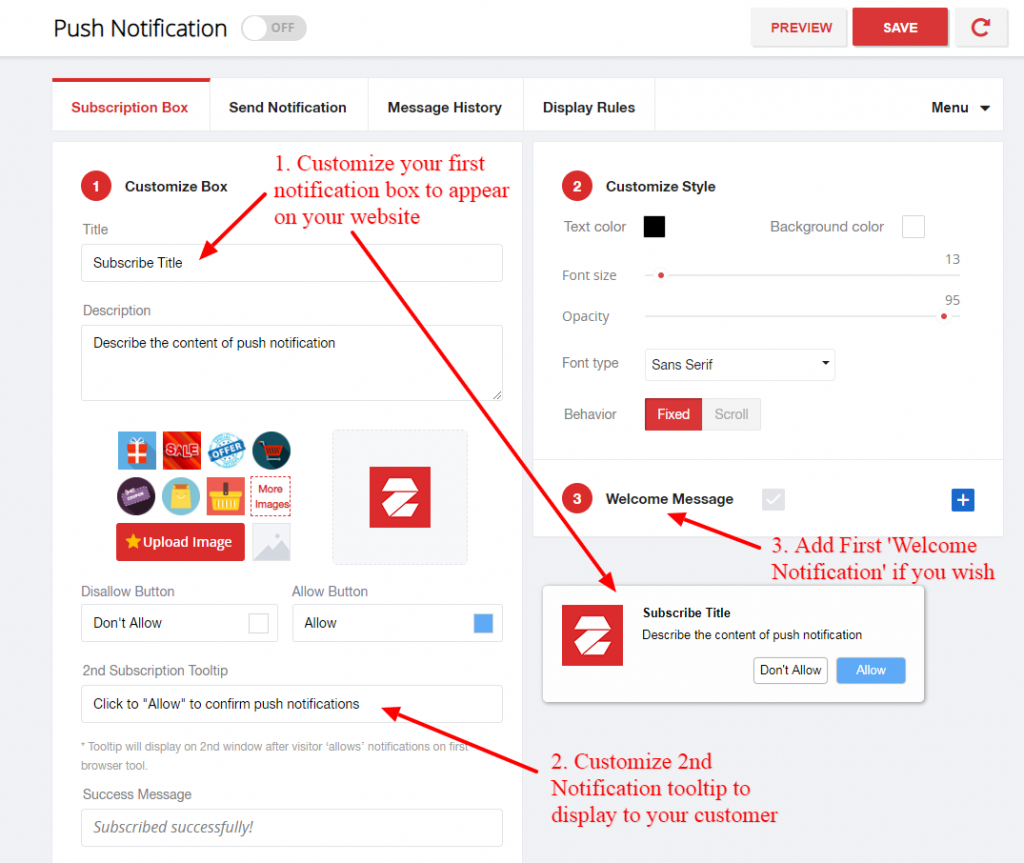
After your visitor has ‘allowed’ BOTH popups they will be added to your ‘subscription’ list. You can now ‘send notifications’ to them.
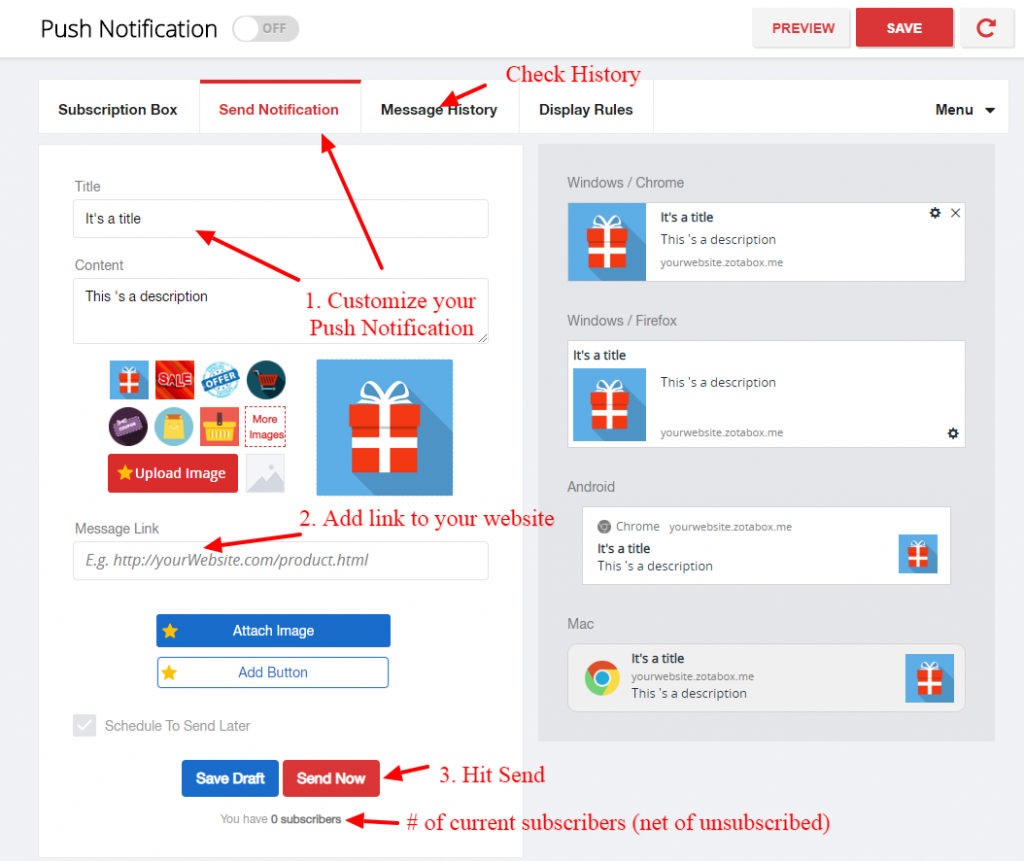
This tool does NOT work in ‘preview’ mode (only on your live site).
Note: After your visitor’s subscribe, they will NOT see the original notification popup again on your site.
When testing
Be sure to ‘allow notifications’ in your browser to see both notification popups.
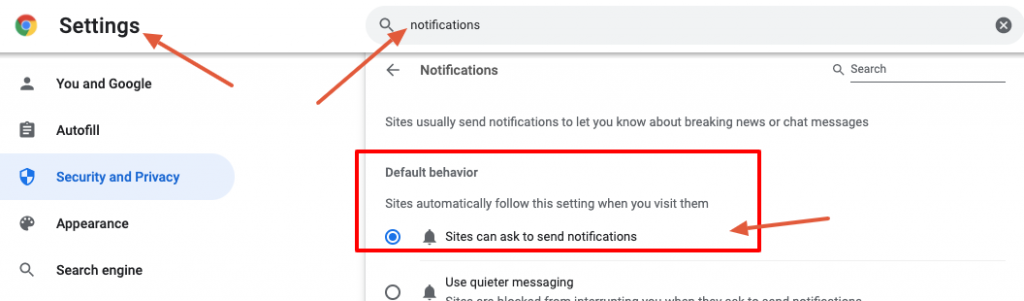
IF you ‘allow’ both popups on your website and then refresh your website, you will ONLY see the FIRST popup again on your site.
To see the 2nd popup, you must go to your browser settings/notifications/allow – then remove your push notification, to see the 2nd popup again.
OR you can choose another browser (or another Chrome login) to see your website fresh on another browser. The push notifications work on Chrome, Firefox and Edge. Safari blocks all push notifications.
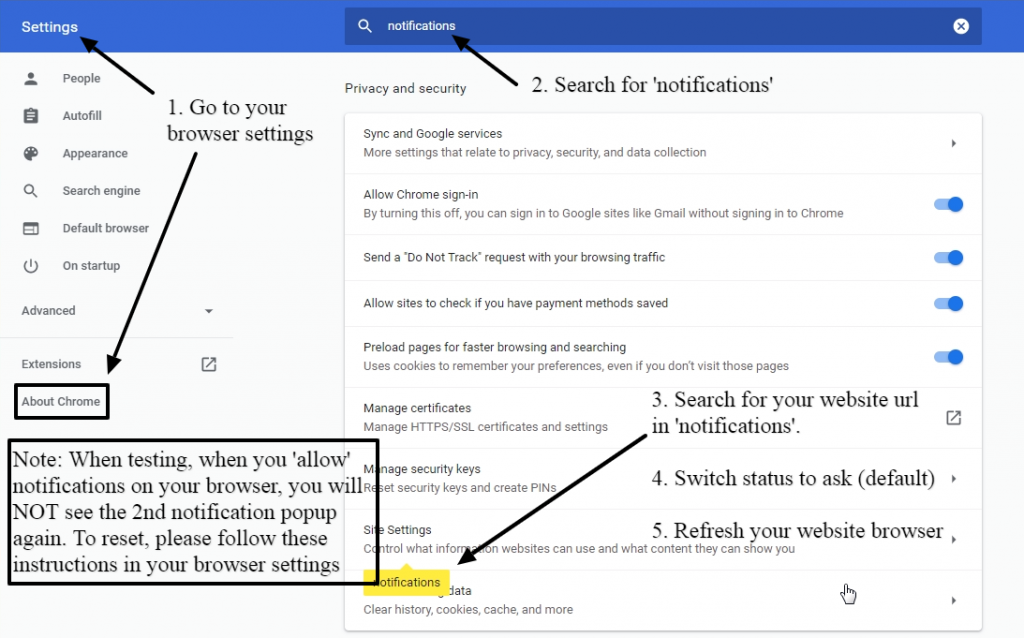
Note: When a browser receives the messages, we will record a sent result. After that, if the browser is opened by customer, we will record a new messenger seen. Some merchants record higher ‘seen’ %. We can not control this.