To grow your business in today’s hyper competitive environment, it is more important than ever to expand your email subscriber list. Luckily, you can do this easily with Zotabox’s lead capture tools.
You can segment your email lists by adding multiple Zotabox email capture tools to your website and link each to separate email lists with your Email Service Provider. For example, on a woman’s clothing site, you can have one email list for dresses, one for shoes and one for ‘clearance items’ to effectively target your visitors through email and focus on their core interest. You can use our powerful display options to target visitors to different pages or categories on your site.
Add multiple responsive header bars, popups, sliders and landing pages to your website with optional countdown timers and coupons to spur your website visitors to subscribe to your lists.
For example, an effective and quick way to increase your email list is to offer an instant one time coupon to display immediately after they give you their email (OR sent to them after via their own email). You can use your own email marketing platform or Zotabox’s convenient auto-response feature to quickly send out the coupon codes to your potential new customers.
Zotabox is integrated with over 20 Email Marketing platforms so you should not have a problem quickly growing your preferred email marketing lists (or several email marketing lists if you prefer).
The email capture header bar is one of the most popular ways to rapidly increase your email lists.
Create a compelling offer such as a small free gift, monthly contest or link to your most popular blog post to spur your visitors to enter their email. Get more promotional ideas for your header bar click here.
You can choose to display your header bar on all pages, select pages only or to all visitors, new visitors or returning visitors. See all your display options here.
Add an optional name field, timer and coupon code after subscriber enters their email (Custom CSS also available)..
Responsive lead capture popups are an effective way to get your visitor’s attention. Choose to display ‘on exit to new visitors’. This maybe your last chance to keep a new visitor from going elsewhere and never coming back. Add a coupon code or a link to your most popular blog in exchange for their email – then email them later with a popular promotional offer that has worked for your new visitors in the past.
Add an Optional Name Field, Countdown Timer and Background Image.
Our responsive popups can be set to display:
You can add multiple email popups to the same website (and link to separate email lists if you prefer). This way you can target visitors to specific pages with custom offers to increase your email conversion rates.
An email capture slider is great to add to individual pages to target customers interested in specific products. You can use our display options to display sliders on specific pages or when your customers scroll down a page.
Add your own custom background image and display coupon code after your customer enters their email.
Create new landing pages and integrate with your email service provider quickly and easily with our lead capture page builder. Link to your landing page from your website or paid ads etc. This is an effective way to target your customers with a specific promotion.
If your customer uses our responsive contact form to contact you can also automatically add their email to your specified email service list. You can add contact form users to a ‘soft email list’ for automatic follow up and introduction to your products and services. Note: Shopify merchants can easily embed our contact form into a web page.
Add multiple popups, header bars etc to the same website. Scroll over your setting page title bar to add another tool. You can add up to 10 header bars, popups, sliders etc to the same website. This allows you to target your customers more effectively.
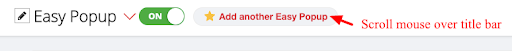
You can add different tools for different pages (or groups of pages) with different relevant messages (and link to different email lists if you want).

Zotabox is integrated with Mailchimp, Constant Contact, Campaign Monitor, Get Response, Aweber, Klaviyo, Shopify, Drip, Infusionsoft, Hubspot, Active Campaign, SendinBlue, MailerLite, Convertkit, Madmimi, Mautic, iContact, Benchmark, Google Sheets, GetFly, Sendlane, Zapier.
If you don’t see your favorite email marketing provider, please send us a request to customerservice@zotabox.com
Note for Shopify Merchants: You can use Zotabox to simultaneously add emails to BOTH your Mailchimp and Shopify accounts.
Install any Zotabox app or plugin to customize all Zotabox tools on your website. We have integrations with Shopify, Big Commerce, WordPress and other platforms (please create a Zotabox account when manually embedding our code or to use another ecommerce platform).
